How To Utilize the Slash Symbol To Increase Work Efficiency
Are you a business person seeking strategies to improve the productivity of your work? Look nowhere else. The solution is here!

The Slash Symbol may be used to access several time & energy saving tips and tricks in Making Work More Effective. Any task will efficiently be under your control.
The contents are listed below:
- A Slash Symbol Overview
- Advantages of Slash Symbol
- Creating and Using the Slash Symbol
- Task and project management example and practice
- Increasing Work Efficiency by Utilizing the Slash Symbol
- AI Boosts Knowledge Work Productivity and Project Management with the Slash Symbol
Let’s begin!
1. Overview of Slash Symbol
The slash (/) is a symbol with a broad range of usage in computers and other technology. It is frequently used as a mathematical operator as well as a delimiter to divide routes, directories, and commands. Fractions and symbols like the copyright sign can also be made with the slash character.
The slash is most frequently used in computers as a directory separator. In the Unix filesystem hierarchy, it is the symbol used to distinguish between paths and directories. A directory with the path /home/user/, for instance, would denote that the user directory is situated inside the home directory.
Moreover, commands put onto a command line are separated using the slash character. It divides the parameters of a command that must be executed to get the intended outcome. For instance, the directory’s contents would be shown in a long format using the command “ls/ -l.”
The slash sign is frequently used in mathematics to represent fractions. A fraction of one-sixth, for instance, might be represented as 1/6. It may also be used as an operator in mathematics, such as the division sign, which denotes the division operation.
Moreover, symbols like the copyright sign are created using the slash character. For instance, the character combination “©” will result in a copyright sign.
Ultimately, the slash sign serves a variety of functions in computers and technology while being straightforward and adaptable. It may be used to indicate directory paths, divide commands and arguments, construct symbols, and create fractions. For anybody dealing with computers, knowing this sign is crucial.
2. Benefits of Using Slash Symbol
An important punctuation mark in writing is the slash (/). It is employed to denote a space between words or distinct items in a list. In mathematics and programming, it can be used to denote a division. We will examine the numerous advantages of employing the slash sign in this chapter.
a. The Expression’s Clarity
Adding clarity to the writing is one of the slash symbol’s main advantages. A distinct separation between words or between items in a list is provided by the slash sign. This can aid in making a statement or list simpler to grasp and read. Also, it might assist in clarifying the meaning of a statement or list.
b. Simplified Coding
The slash sign in programming is used to denote a division. This makes coding simpler and may make code lines simpler to read and comprehend. Programming activities may therefore be finished fast and effectively.
c. Provides Convenient Alternatives
The slash sign can be used to denote alternatives as well. For instance, you could use the slash sign to denote that a person may select from two selections if you wanted to. This avoids the need for additional phrases and makes it plain to readers what their alternatives are.
d. Sentence Combining Skills
You may join two phrases together with the slash key. By doing so, superfluous words or phrases may be cut from the text, making it more concise. Also, it might make the text overall more logical and simple to understand.
A flexible punctuation mark with numerous advantages is the slash. It can aid in improving the clarity and conciseness of writing, as well as the simplicity of programming jobs. Moreover, it may be used to combine phrases and suggest alternatives. Thus, employing the slash sign may be a terrific method to raise the standard of your writing in general.
3. How to Create and Use Slash Symbol
The forward slash, often known as the slash sign, is a crucial punctuation mark that is employed in many different writing styles. It serves a variety of purposes as a divider, is a useful tool for guiding readers, and is an essential component of computer and web development. This article will cover the creation and proper usage of the slash sign for anyone who needs to be familiar with it.
a. Make the Slash Symbol
Both on a computer keyboard and in handwriting, the slash symbol is simple to make. The slash symbol is located on the same key as the question mark on a computer, making it easy to write. The keyboard’s upper right corner is often where you’ll find it. Press and hold Shift while pressing the forward slash key to creating the slash sign.
The slash sign should be written as a brief, straight line if you’re writing it by hand. Draw a short line in the center of the paper to begin, and then a smaller line across it at a 45-degree angle. An angled line with two points should appear as the slash sign.
There are several applications for the slash sign in spoken and written language.
b. Written
The slash character is used to demarcate words and phrases in written language. It is frequently used in place of “or” to denote a list of many options. As an illustration, one may write “John/Paul/George/Ringo” when naming a group of persons. When writing numbers, the slash symbol can also be utilized. In writing 49/5 rather than 49.5, for example, it is frequently used as a decimal point in place of a period. In poetry, the slash can also be used to denote a line break. A slash might be used, for instance, to indicate that the line of poetry reads, “The sky was so blue/And the grass was so green.”
c. Speech
The slash sign denotes a pause in a statement in spoken language. It is frequently employed when a speaker is stumped on how to finish a thought or when they wish to stress a certain idea. Someone can remark, “I’m not sure what I want, but I know I don’t want this,” as an example.
4. Task and project management example and practice
Slash symbols are a new and interesting method to design and interact with service bots. All you have to do with Slash Commands is enter / and you’re set to utilize your favorite bot. All of a bot’s commands are visible, and validation and error handling let you get the command correct the first time.
Slash symbols are composed of a name, a description, and a set of choices, which may be thought of as arguments to a function. Right present, not every bot may be employing Slash Commands. They’re fresh new, and it will take some time for developers to adopt them. So, be patient while also getting enthusiastic!
When a Slash symbol is sent, a payload of data is transferred from the service to the connected app. The app can then reply in whatever way it sees fit, based on the context supplied by the payload.
These instructions serve as the starting point for sophisticated processes, interactions with third-party services, or even basic message replies. They’re the knocks on your app’s door that may lead to a wonderful discussion.
Slash symbols need a specific invocation format, making them less generically useful than other program entry points. Before you launch your app, make sure you understand who will use it. Rather than having command or looking through that lengthy! By entering /, you may view all of the commands that a bot has to provide. This command list will filter commands as you write, making it simple to explore or locate exactly what you’re searching for.
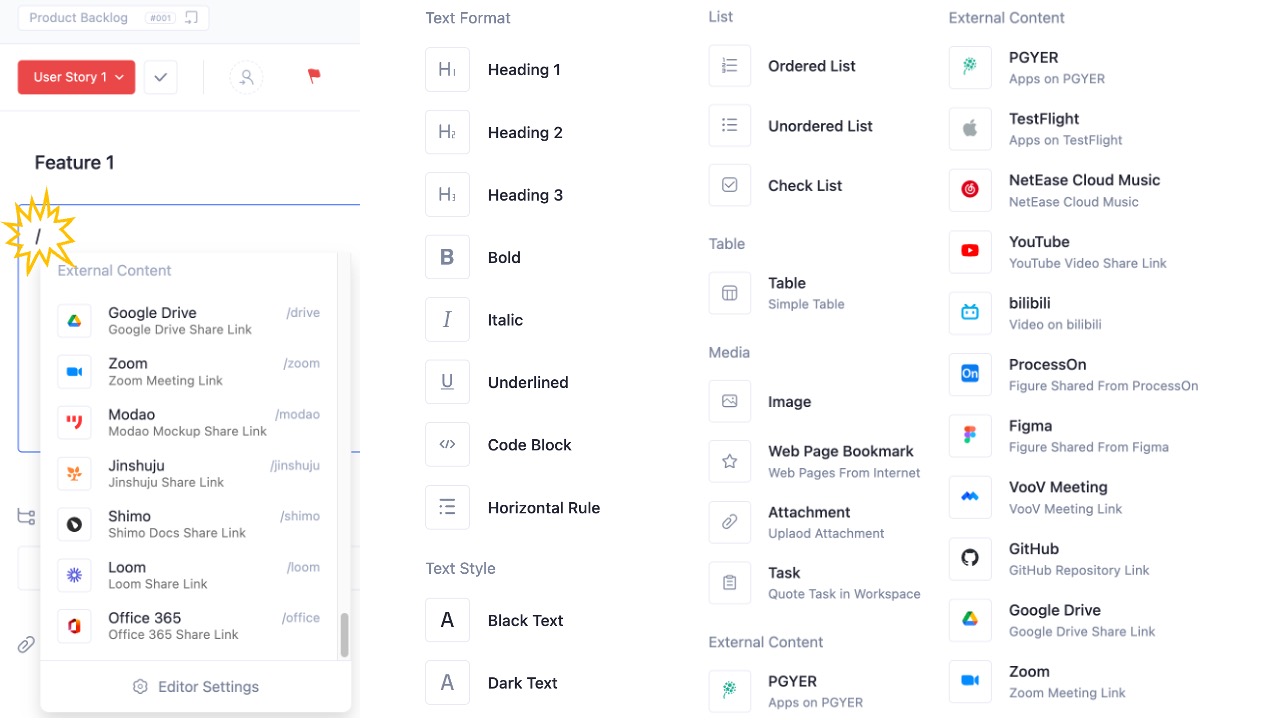
Tracup and Slash Symbols
Tracup is used to save time and improve work efficiency. Team members do not need to sit in their offices or communicate with others all of the time to get the most up-to-date information. All they have to do is turn on their computer and log in to Tracup to access all the information they require, which includes files, team member roles, project requirements, task due dates, and much more.
However, it should be noted that as the beginning of all works, slash Symbols could be considered one of the most flexible and essential parts to a certain extent. Tracup does have the ability to apply a task template directly from the slash command. Making this useful shortcut even better you can access the command from many different places and Tracup will give you different options depending upon what’s applicable.
For example, in Tracup, slash Symbols could be easily found at the bottom of the page. Once click it, you can see a small window that allows you to create new tasks. In the middle part, by entering a “Slash”, a list of choices will be provided. You can customize text format, like writing texts with bold or italics, even underlining them. Or sometimes, you probably want to make the content clear, you can click “Code Block“, “Horizontal Rule“ and “Ordered list“.
Just click new task instead of typing in the task name.
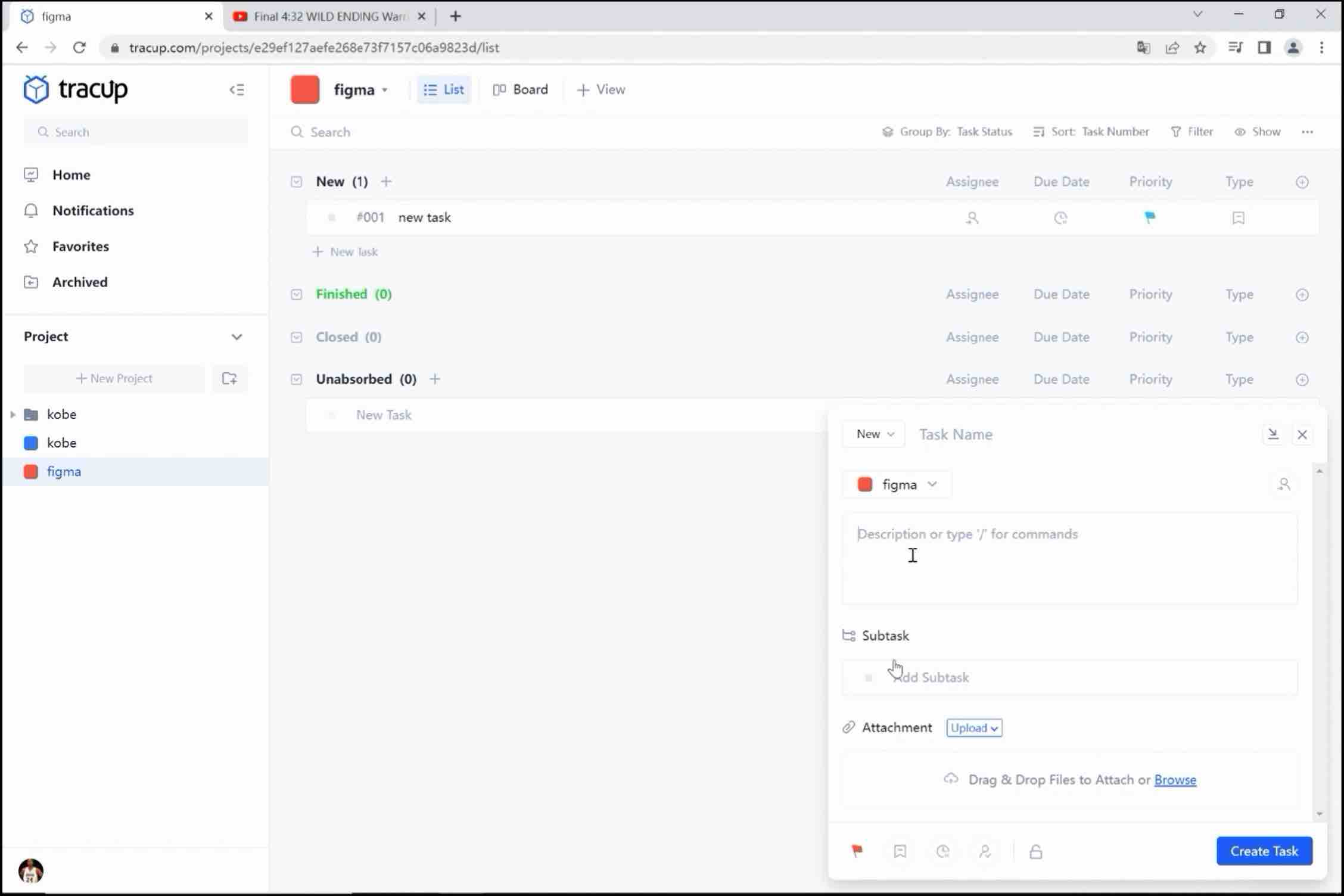
Just type in a slash, and you’ll see that this gives you many different options to select, scroll down to the bottom and click apply a template.
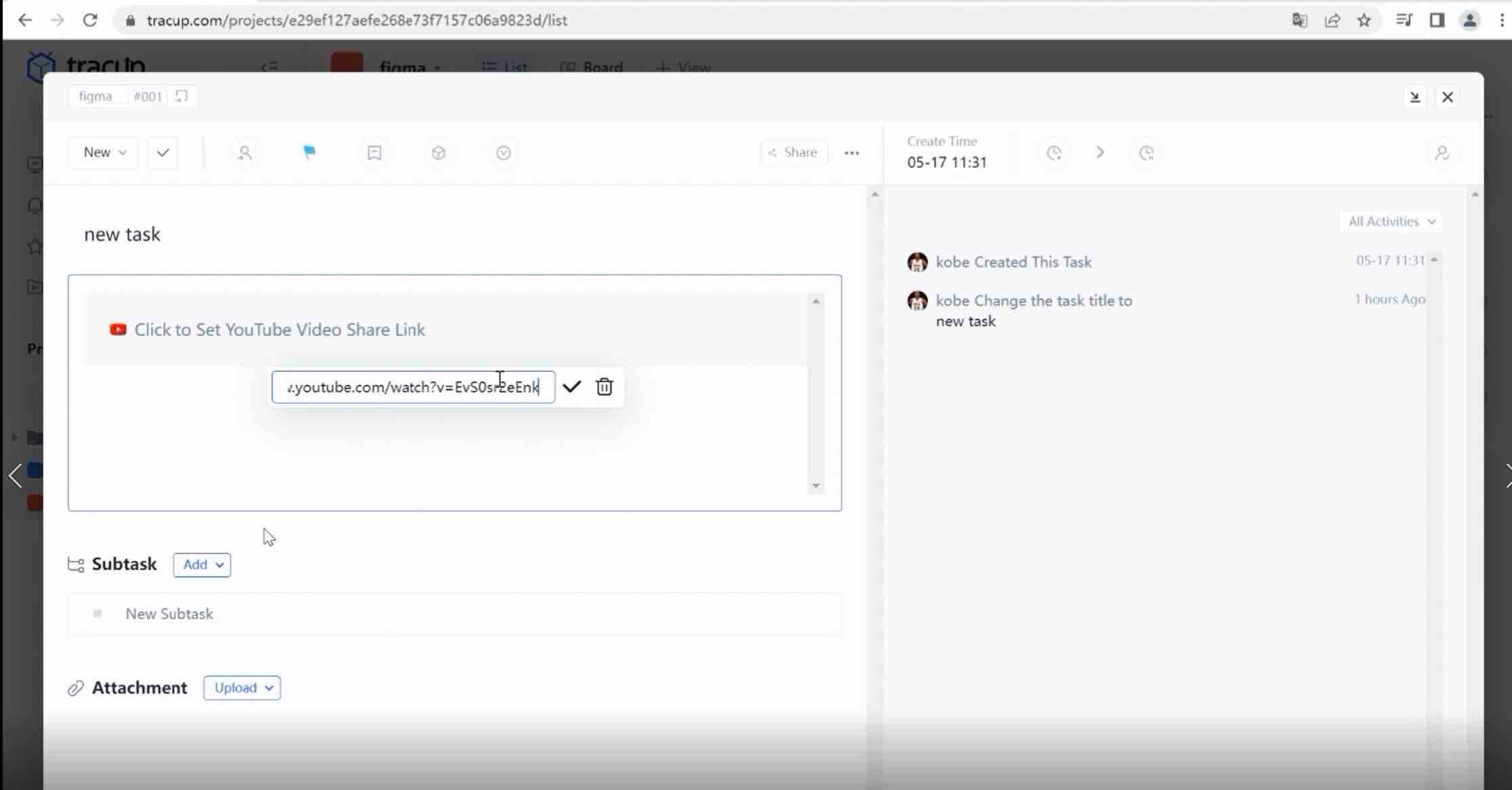
This will give you the option to apply one of the already-created task templates. Everything will be in there and then I can just click create a task and adjust as needed.
Now, you can also access this feature from the description.
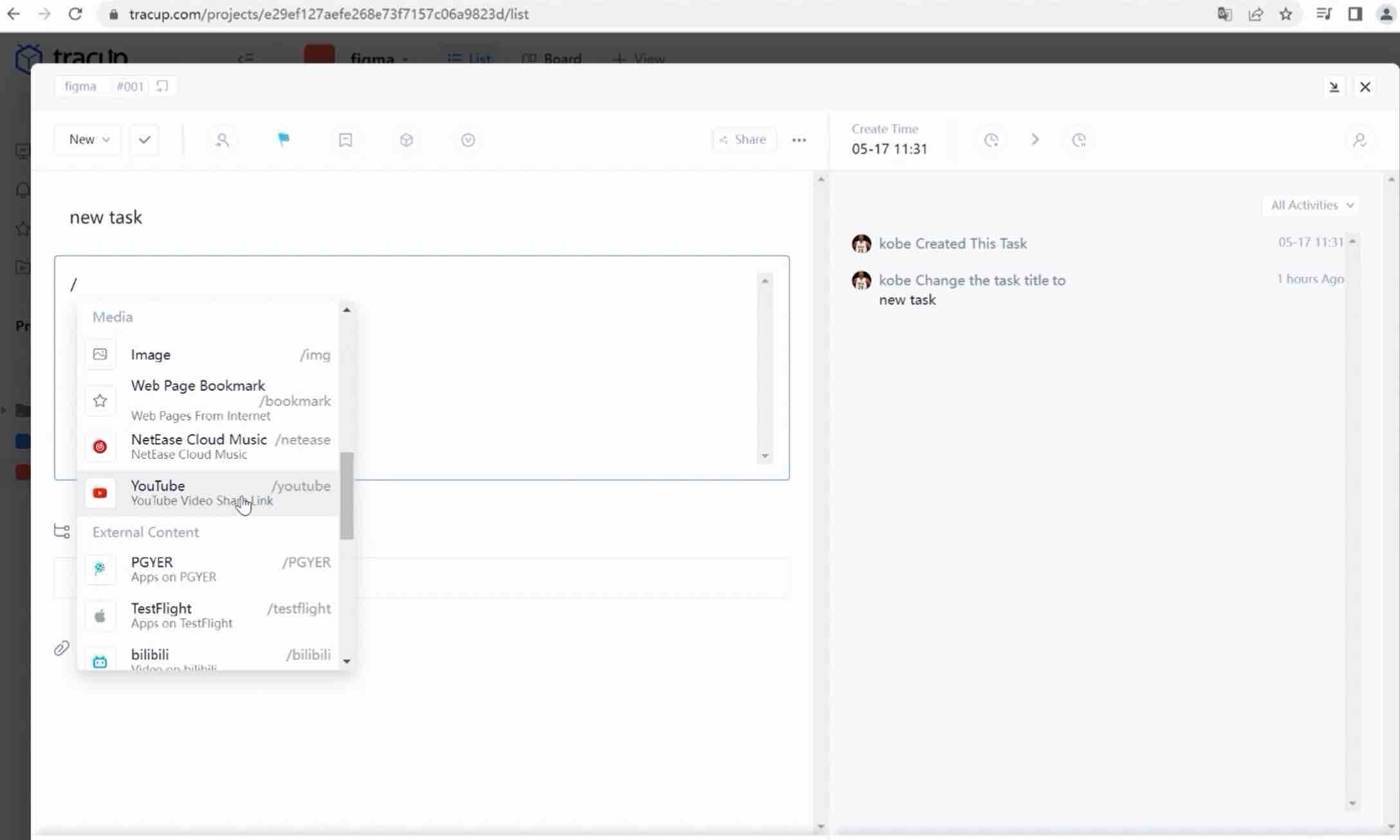
You’ll notice that your options look a little different here and in the comments section.
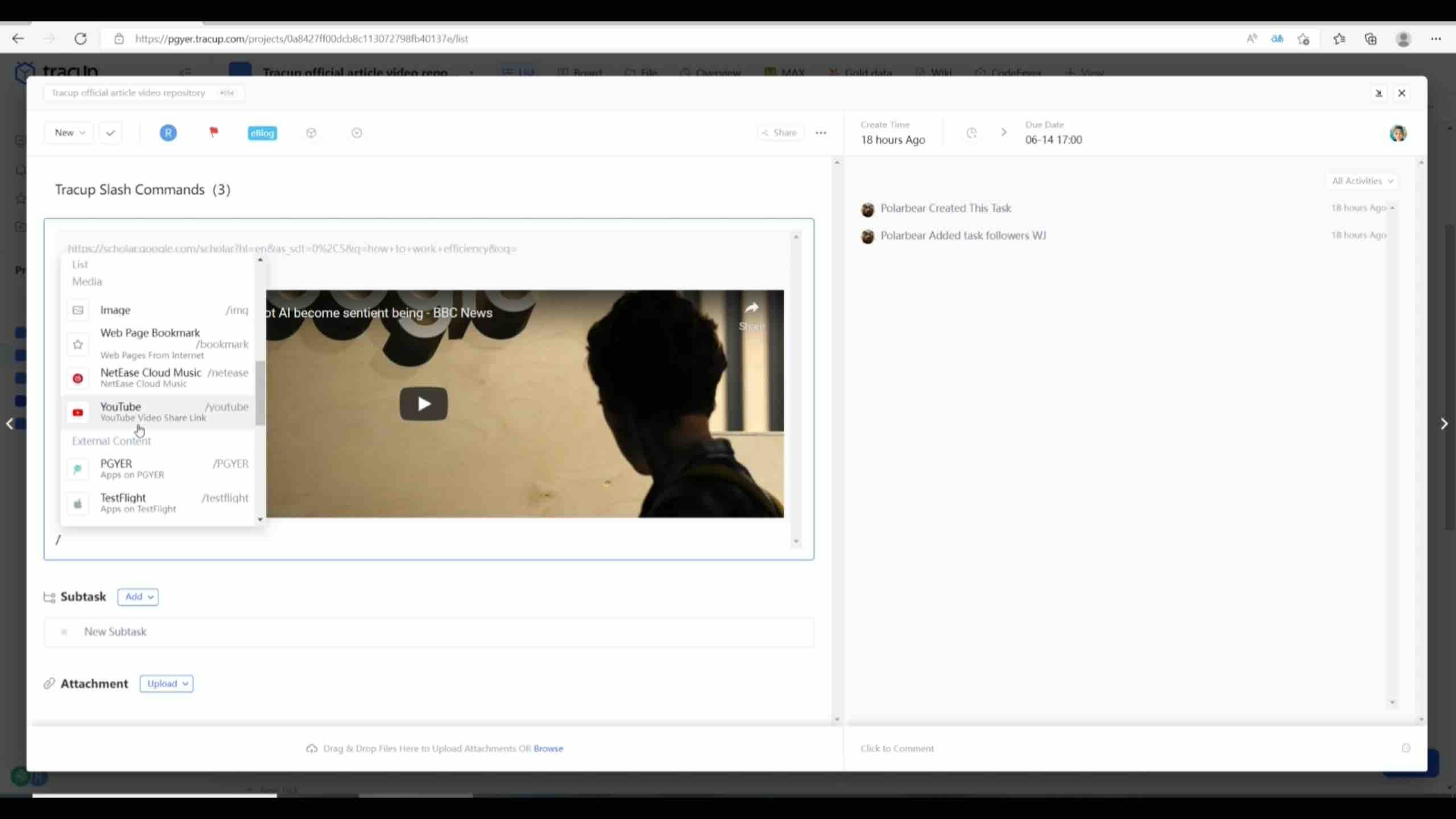
After the task is created, Slash commands could also be used to update task details and upload other information you need. For example, except for the functions we mentioned above, you can also add videos, pictures, or web pages from local or other media platforms. An example of Google scholar. If I would like to add the page of “how to work efficiency”. Just copy the link and paste it into the window, and a brief note will be provided. Or integrate a video directly, for example, from YouTube. You can view the video directly by pasting the link rather than opening a new tab. Besides, external contents are also available. Just like a web page or YouTube, you only need to add a link then everything will be convenient!
5. Increasing Work Efficiency by Utilizing the Slash Symbol
The slash symbol may be used for more than simply punctuation; it can also aid in productivity. Although the slash symbol may appear little, it may have a significant impact on your productivity. We’ll examine how the slash sign may make your job go more quickly and productively.
a. Making Shortcuts Using Slash
While inputting commands, the slash sign comes in useful for making shorthand entries. By enabling you to swiftly input commands without typing out the complete command, it can help you save time. For instance, you may type commands more rapidly if you’re using a terminal-based program. You don’t have to write the command in its whole; you may only type a slash and the command you wish to run.
b. Slash for Workflow Management
You may also utilize the slash sign to streamline your workflow. For instance, you may group tasks that you are working on simultaneously using the slash sign. To rapidly list all tasks connected to a project, for instance, you might add a slash after the project name. This will make it simpler to keep organized and track your progress.
c. Making Notations with Slash
Moreover, remarks can be made with the slash character. For instance, you may quickly list any notes connected to a task by using a slash after the task name. By doing so, you may avoid forgetting any crucial facts or specifics about the assignment. A slash symbol is an effective tool for boosting productivity. You can be more efficient by using shortcuts, setting up your routine, and taking notes. So the next time you’re working on anything, think about employing the slash sign to facilitate quicker and more efficient labor.
6. AI Empowers Slash Symbol in Project Management and Knowledge Work Productivity
The slash (“/“) symbol serves as a separator for projects’ tools and procedures as well as for tasks or activities that may be divided into smaller ones. It is becoming more and more common for task automation, knowledge work productivity, and project management. AI is now starting to influence the use and implementation of digitally powered slash symbols.
a. The Impact of AI on Project Management
Project management has previously been shown to benefit from AI in areas like resource allocation. According to their skill set, availability, and project profile, AI algorithms can rapidly and correctly assess enormous volumes of data to identify the best candidates for a specific assignment. To minimize any expensive delays, AI is also assisting project managers in finding connections between activities, setting deadlines, and prioritizing various tasks.
b. AI is Increasing the Productivity of Knowledge Work
AI may also be used to spot inefficient knowledge work processes including workflow prioritization, team communication, and project management planning. AI algorithms are capable of synthesizing data and using it to propose fresh solutions to preexisting issues. AI solutions may be used to automate boring or repetitive jobs, freeing up staff members for more important work.
c. AI @ Slash symbols
Although being often used for project and workflow management, slash symbols are now much simpler to use thanks to AI. Slash symbols with AI capabilities can assess a team’s skills and the project’s goals before suggesting changes to the team’s workflow. Moreover, AI may identify jobs that should be automated and utilize predictive analytics to indicate what should be done next. The way the slash symbol is utilized is now changing as a result of AI, which has already demonstrated its value for project and workflow management. Organizations are now able to analyze data fast and precisely, find process inefficiencies, automate operations, and suggest better practices to increase project and knowledge job efficiency. In the future, efficiency gains in project management and knowledge work are certain to increase as AI and slash symbols become more and more entwined. Quit squandering time and effort. Make the most of your productivity by beginning to use the slash sign right now. Check it out right away to advance your company.
Hit Tracup to Utilize the Slash Symbol To Increase Work Efficiency right away!
Try Tracup Free and Start Your Productivly Development
Using Tracup to Unlock Powerful Agile Workflow WITHOUT ANY Agile Experiences Required
