Create an Organized Checklist: Tips for Improving Productivity
Our mission is to build a tool to improve productivity and release work pressure for all users. With our Checklist feature, easy track, manage, allocate important items and events in one platform!
Why is Checklist important for everyone?
Are you feeling overwhelmed by your daily tasks? Do you ever forget to do something important? If so, a Checklist (sometimes we call it To-do list) may be the solution for you. Having a Checklist is a great way to stay organized and on top of things. It helps to keep you focused and motivated, and can even help reduce stress.
Here are some of the benefits of using at Checklist.
- It helps to prioritize tasks. A Checklist a lows you to prioritize your tasks so that you can focus on the most important ones first. This makes it easier to stay organized and efficient.
- It helps to make more informed decisions. When you have a list of tasks, it helps you to think through the consequences of each decision you make. This allows you to make smarter decisions and be more productive.
- It can help you stay motivated. Having a Checklist can act as a reminder of what needs to be done and can help to keep you motivated and on track.
- It can help you to manage your time m ore effectively. Writing down tasks in a list helps to break them down into smaller, more manageable chunks. This will help you to spread out your workload and manage your time more effectively.
- It can help to reduce stress. Knowing exactly what needs to be done and having a plan to tackle it can help to reduce stress and make you feel more in control.
This article will discuss 4 advantages of using Tracup‘s Checklist to help you with personal things, company plans, school schedules, and more:
- Open your Checklist without limits;
- Use Checklist everywhere in Tracup;
- Pick a premade Checklist template to save your time;
- Calendar helps your Checklist more powerful.
Open your Checklist without limits
You are able to access your Checklist from any device with internet connection, whether it’s a laptop, pc, mobile phone, or iPad,. You will not miss any serendipitous ideas.

A Checklist is a great tool to help you stay organized and productive. It can help you track important tasks and keep you on track with your goals.
One of the most advantages of Tracup Checklists is that they can be used on any device, from phones and tablets to computers and laptops. You can choose to open Tracup from a browser tab or use our mobile app to create and manage your checklist.
Having a checklist on your device makes it easier to stay organized and focused on what needs to be done. Additionally, having a Checklist on your device ensures that you will remember to do important tasks, even when you’re not near your computer.
With a Checklist, you can also set reminders for yourself to make sure you don’t forget any tasks. Checklists can also be shared with other people, so you can work together to get things done. This is especially helpful for projects that require multiple people to complete. With a Checklist, you can also keep track of what has been done, so you can easily see the progress you’ve made. Having a Checklist on your device is a great way to stay organized and productive, no matter what device you’re using.
Create Checklist in any views in Tracup
Doc, list, board, table, you can build a checklist in any views by typing our slash order “/“ to awake the menu.
It is so much important to have the ability to browse checklist under any situation. No matter you are using which views in Tracup, you can pull out the checklist option by type “/“ in any where that is text friendly (except the title of tasks)
List View
List view is the home view of Tracup. Under each task, you will be able to open and create a checklist in description.
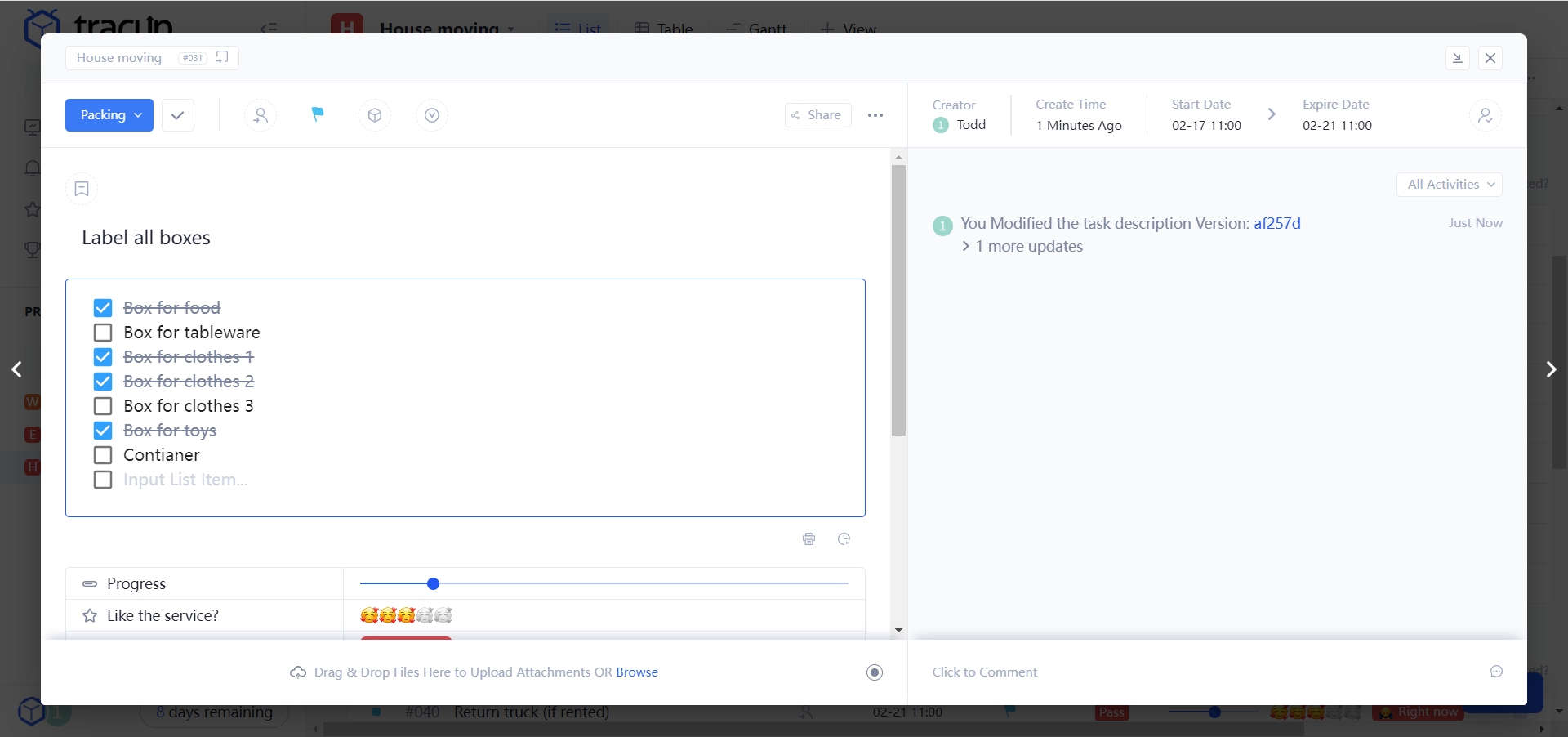
Doc View
You can also combine checklist with tables in any views under description part.
For doc view, it is much easier to have an overview of your checklist and tables. Like the example below, you can simply create a checklist from our template center, or build on your own. Also, you can print out the list by clicking “…“ on upper right of a doc.
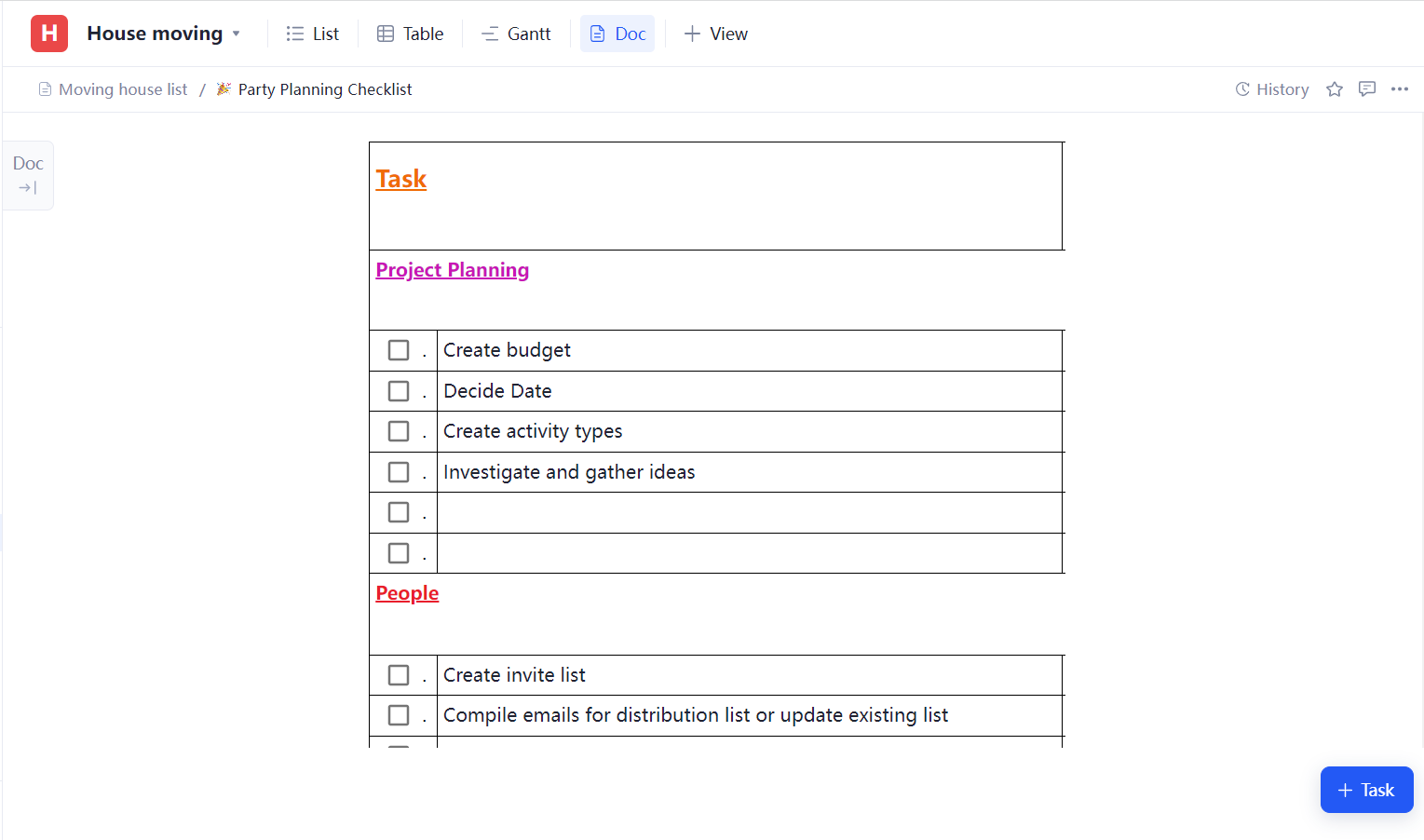
Custom Checkbox
Want to add a check option for a single task? Simply follow the steps: Setting—Customize—Custom field—Add field—Checkbox.
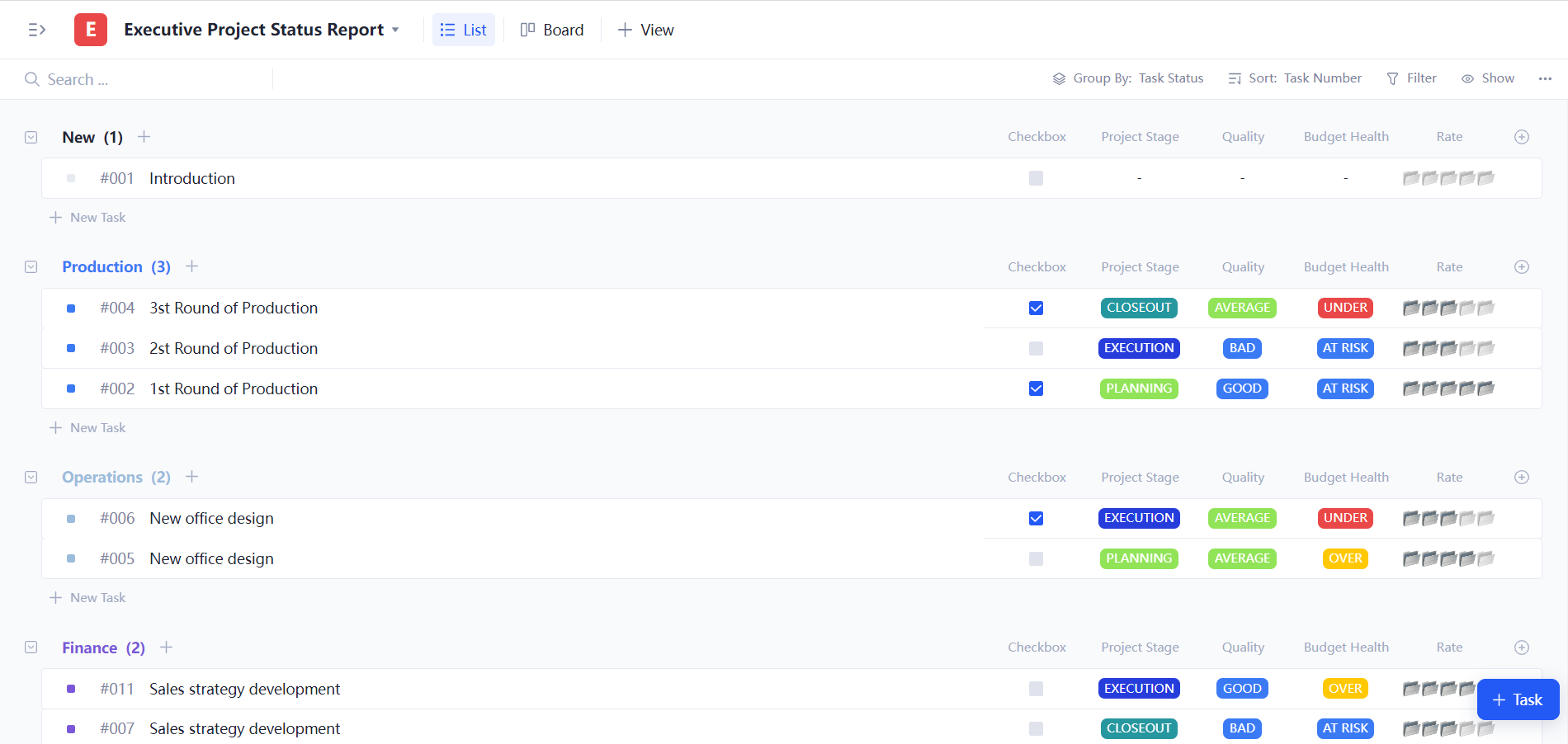
Pick a premade Checklist template to save your time
Use our premade checklist template to save your time, or you can create your own checklist and save it for future use. Easily duplicate any template to your work space.

We all know that time is precious, and having a template can help you save time in a variety of ways. Templates are pre-made documents or designs that are used as a starting point for a project. They provide a structure and layout for a task, so you don’t have to start from scratch.
Using a template can save you a lot of time in the planning and design phases of a project. For example, if you’re creating a presentation, you can use a template with predefined slides and layouts. This way, you can focus on the content of the presentation instead of spending time creating the structure from scratch.
Checklists are one of the most powerful tools that you can use to save time and make sure that the job is done right. When it comes to any task, no matter how big or small, having a checklist can help you stay organized and on track.
If you’re someone who likes to get things done quickly and efficiently, then using a checklist is a must. The benefits of using a checklist can be seen in all aspects of life, from completing tasks around the house to running a business.
The main benefit of using a checklist is that it can help you save time. By writing down the tasks that you need to do, you can easily keep track of what needs to be done and in what order. This will help you to stay on top of things and make sure that you don’t miss anything important.
Checklists can also help you to stay organized. By writing down the tasks that you need to do, you can easily have an overview of everything that needs to be done. This can help you to plan your tasks in an efficient manner and make sure that nothing is overlooked.
Furthermore, Checklists can help to prevent mistakes. By having a clear guide of what needs to be done, you can make sure that you don’t miss any steps or forget anything important. This can help to ensure that the job is done right the first time and that you don’t have to go back and fix any mistakes.
Overall, using a checklist can help to save you time, keep you organized and help to prevent mistakes. Whether you’re completing tasks around the house or running a business, checklists can be a powerful tool to help you get things done quickly and efficiently.
Combine templates and checklists together, you will get a much convenient, useful, and precise tool to help organizing, planning, and allocating time for anything.
Here are some examples of Tracup templates including checklists, you could explore more at our Template Center.
Digital Product Launch List Template
The easy-to-use template helps prepare your digital product from design and packaging to selling before the launch date. You can design a detailed checklist according to your launch strategy. This template will save you time by providing a complete guideline.
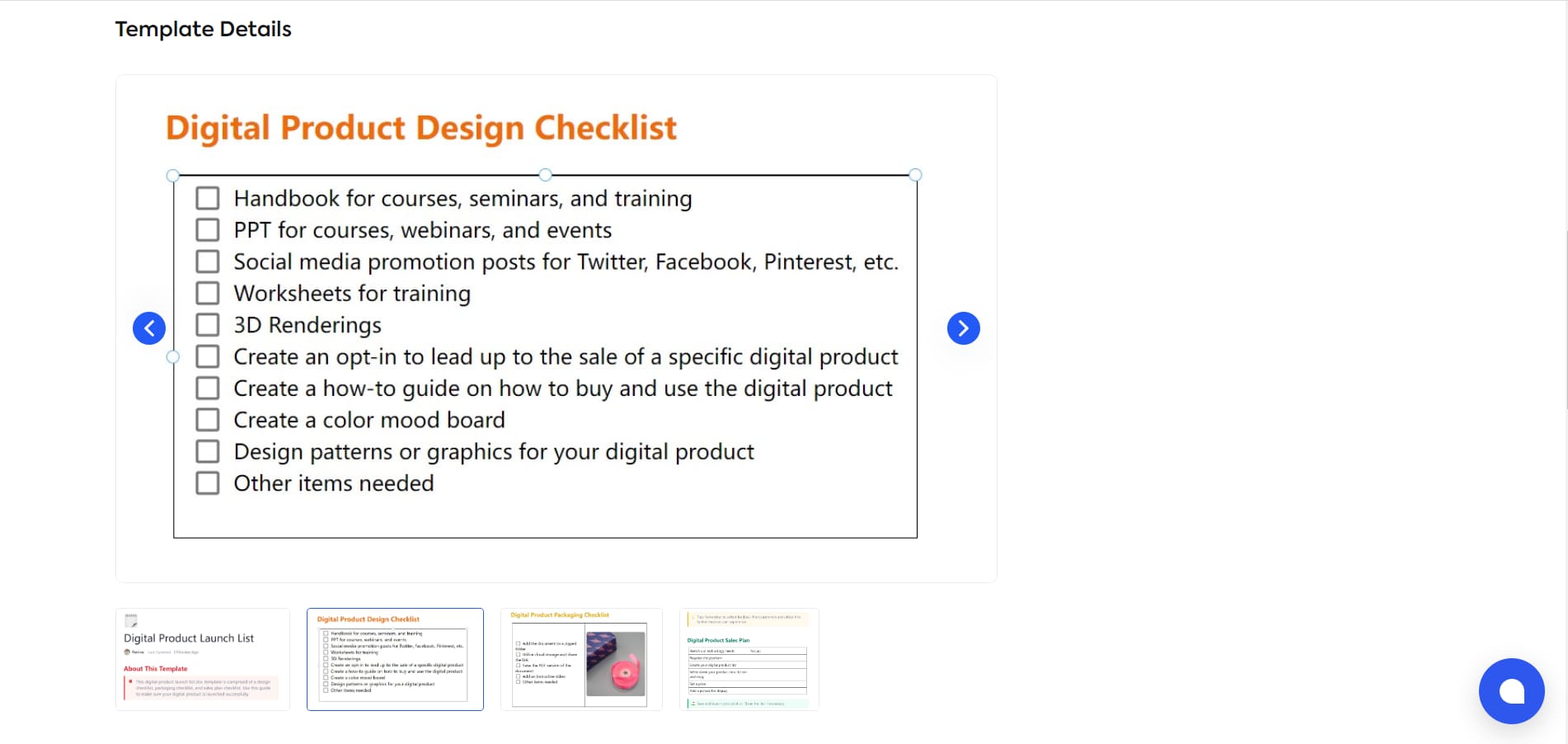
Change Management Checklist Template
The most important tasks and deliverables for projects in the planning and implementation phases are listed in Tracup’s Change Management Checklist. Tracup‘s checklist for change management serves as a jumping-off point for initiatives in the planning and execution stages.
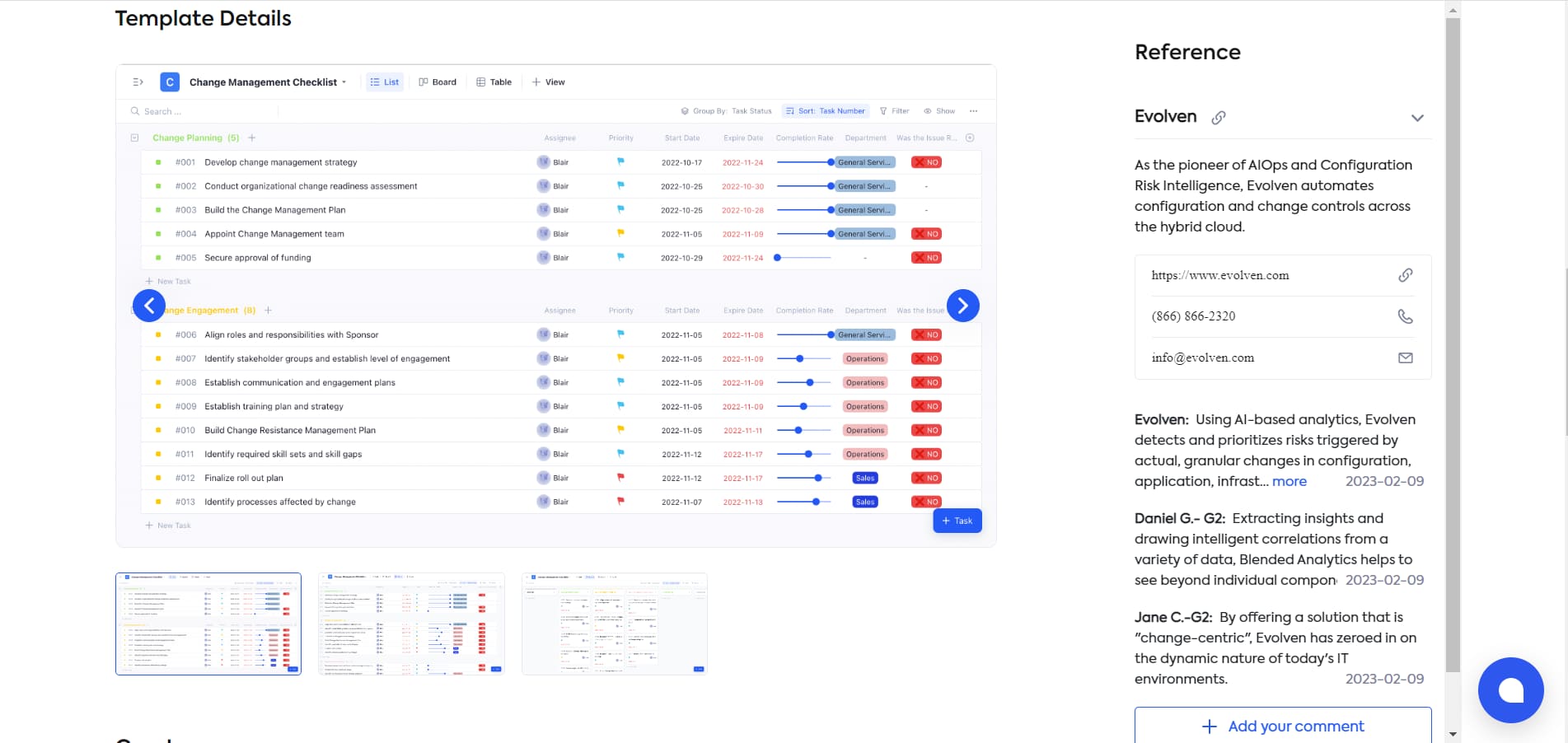
Startup Entrepreneur Checklist Template
This startup entrepreneur checklist template will help you get started and keep you on track. It includes important things to do and things to avoid when starting your own business. Use this template to help you plan out your startup, map out your business idea, identify key resources, develop a business plan, and make sure you don’t make any mistakes along the way.
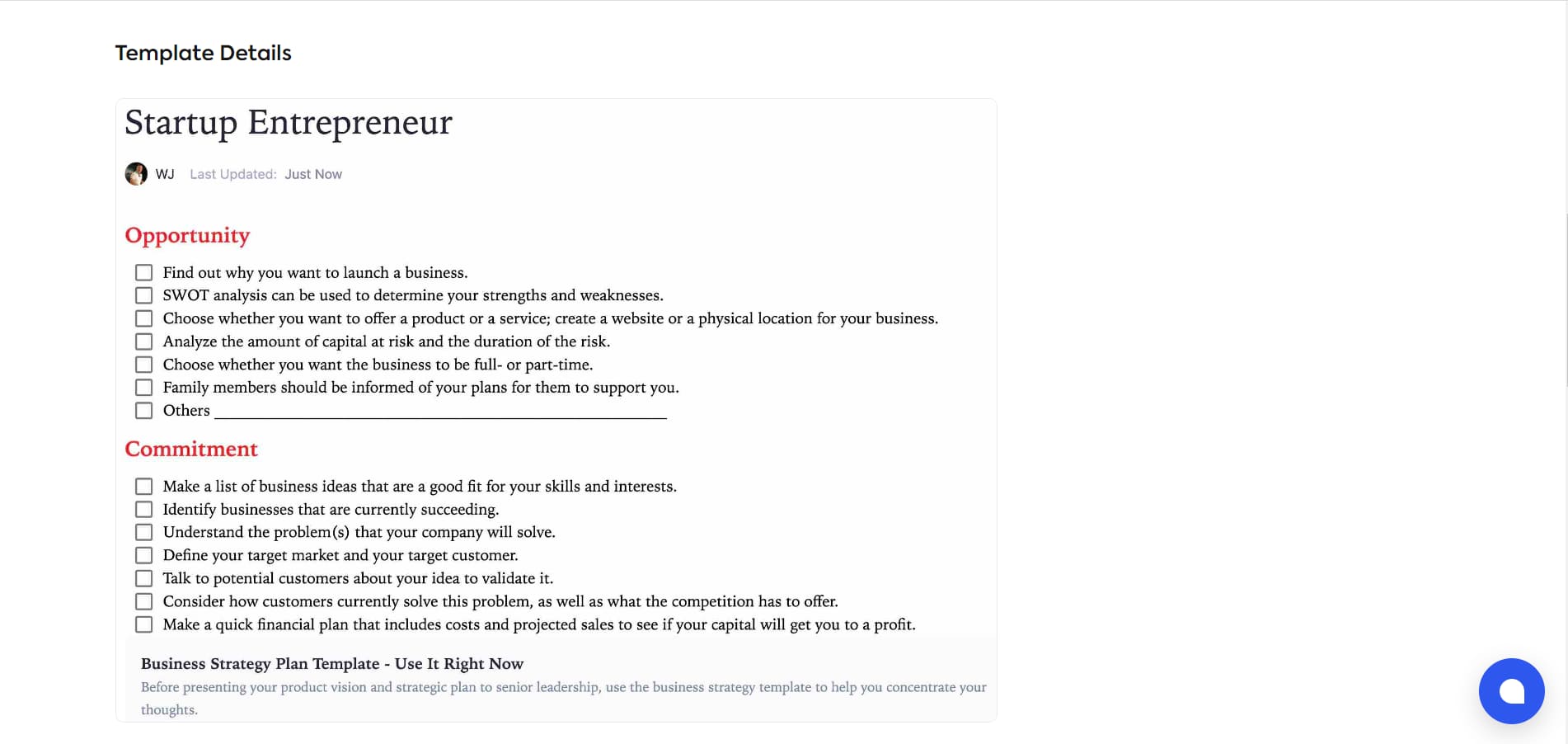
College Application Checklist Template
A full College Application must include several components, and each college has somewhat different requirements. In general, you can use this checklist to keep track of the requirements, chores, and due dates for your college application. You may then check each college’s web site to ensure that they have received all of your applications.
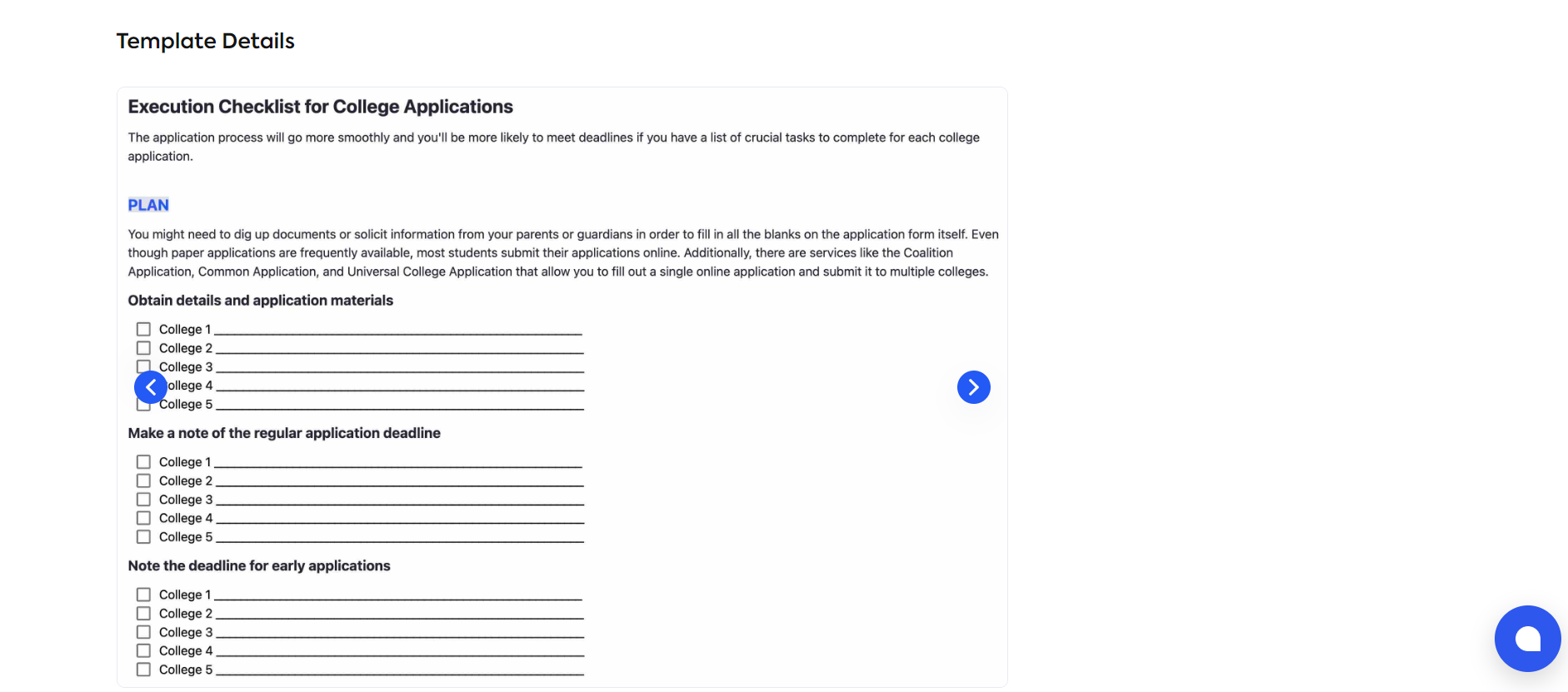
Trips Schedule and Calendar Template
When you’re attempting to organize schedules with coworkers on a business trip or with family on vacation, having a firm plan comes in handy. Using an itinerary template keeps all of your travel details in one place, allowing you to let people know what you’re up to and when you’re available.
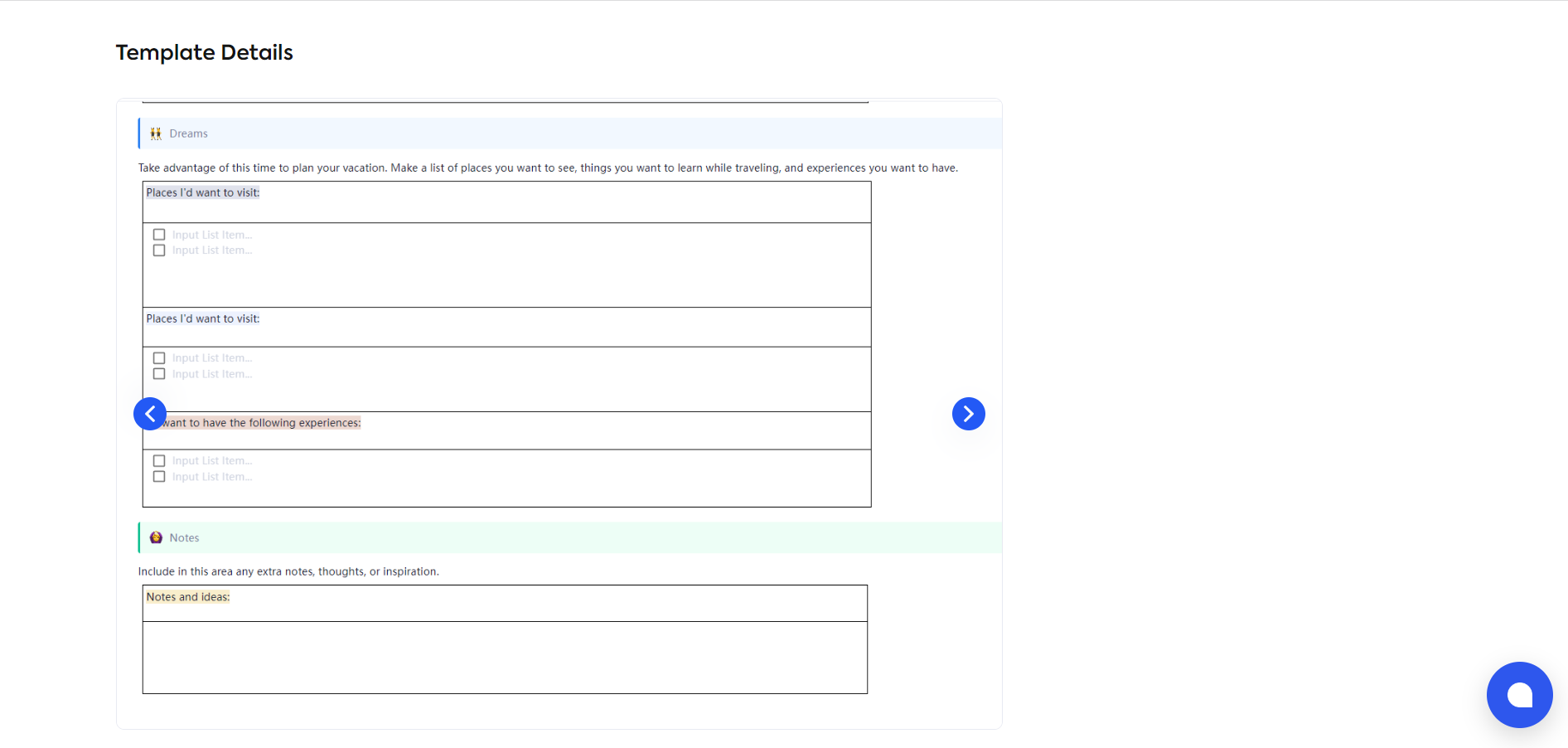
Checklist and calendar
Create a checklist directly from calendar view, and customize what extra information needed to complete the work.
With the ever-increasing demands of modern life, Calendar and Checklist tools are becoming essential tools for organizing our lives. Calendars provide a visual representation of our commitments and checklists help us to keep track of our tasks and prioritize them. But how do these two tools in Tracup work together?
Calendar is great for laying out a timeline of our commitments. It is ideal for organizing our lives by creating a visual representation of events and tasks. Users can use Calendar to mark off upcoming appointments, deadlines, and other important dates. This helps them to keep track of the commitments they have made and make sure that they are able to keep the record.
Checklist is a great way to keep track of all the tasks that need to be completed. They provide a detailed list of tasks that need to be completed, along with deadlines and priority levels. This helps us to prioritize our tasks and make sure that we are tackling the most important ones first.
The combination of calendars and checklists is an incredibly useful tool that can help people stay organized and productive. When used together, Calendar and Checklist can be incredibly powerful. We can use them to plan out our day, week, or even month in advance. This can help us stay on track and be more productive. For example, if we have a big project due soon, we can use a calendar to plan out the timeline of tasks that need to be completed and a checklist to make sure that we don’t forget anything. This allows us to focus our time and energy on the most important tasks.
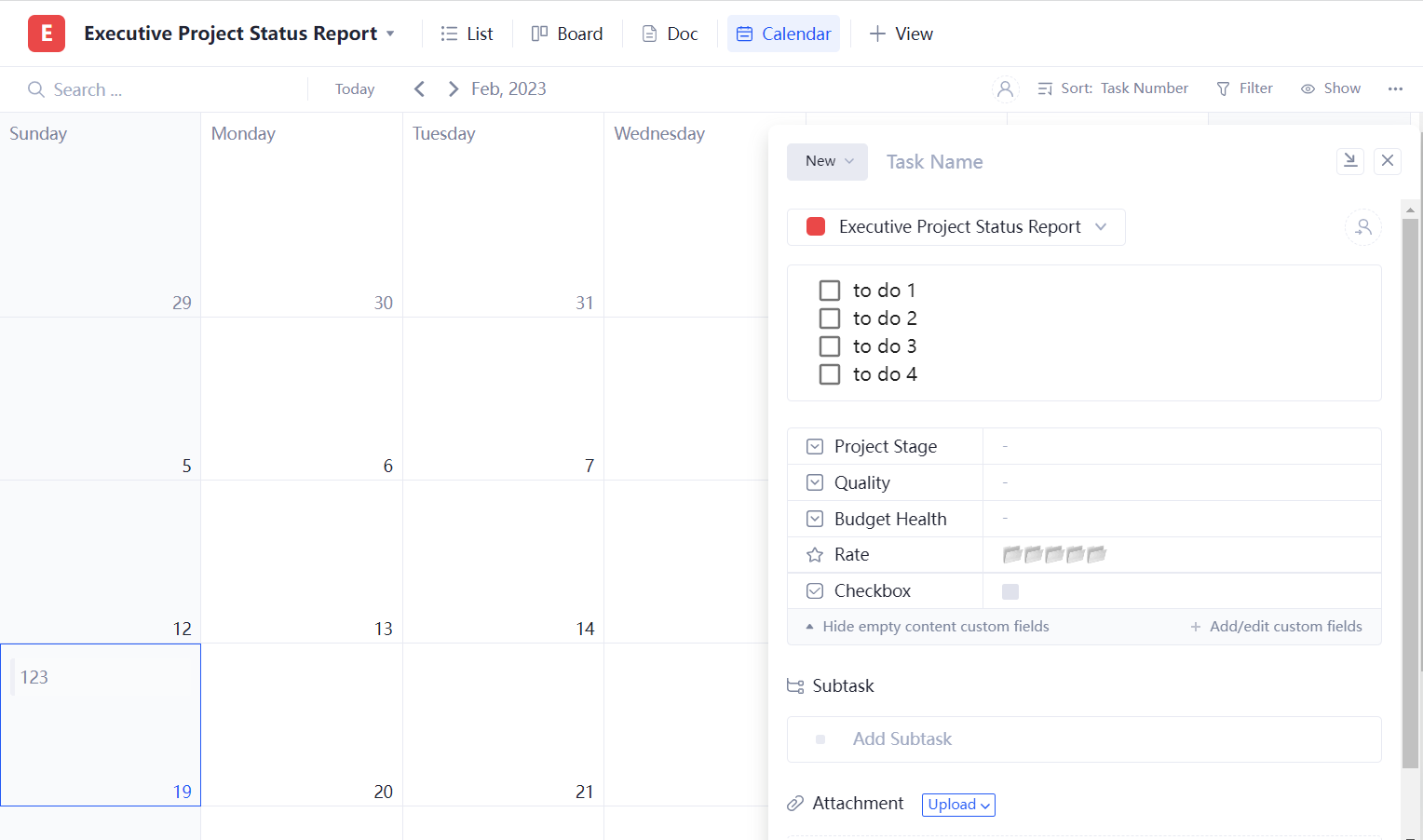
Creating a checklist in Calendar view will automatically set up your expected deadline for this task. You only have to add a little bit more info like the title, assignee, subtasks, or use our custom fields to build a detailed set of checklist.
You will get notified when a task is close to deadline, so you won’t miss any important stuff.
You may always send us an email at todd@tracup.com with your suggestions and experiences, which we could include in any of our next pieces. Please forward this content to anybody you think would find it interesting. Discover more at Tracup blog.
Try Tracup Free and Start Your Productivly Development
Using Tracup to Unlock Powerful Agile Workflow WITHOUT ANY Agile Experiences Required