What Is the Best Marketing Plan Tools And Best Template of Work Schedule
Endeavour to manage all your working campaigns? With this template, tracking campaigns is simple since users can keep on every social media platform their team used.
Look for powerful marketing plan tools?
In last blog, Tracup has explained what is campaign tracking and this blog will give you details about campaign tracking template.
What are the best marketing plan tools
1. ClickUp
ClickUp is conscious of how work actually gets done, which sparked our motivation to obsessively create features to enhance productivity.
2. Tracup
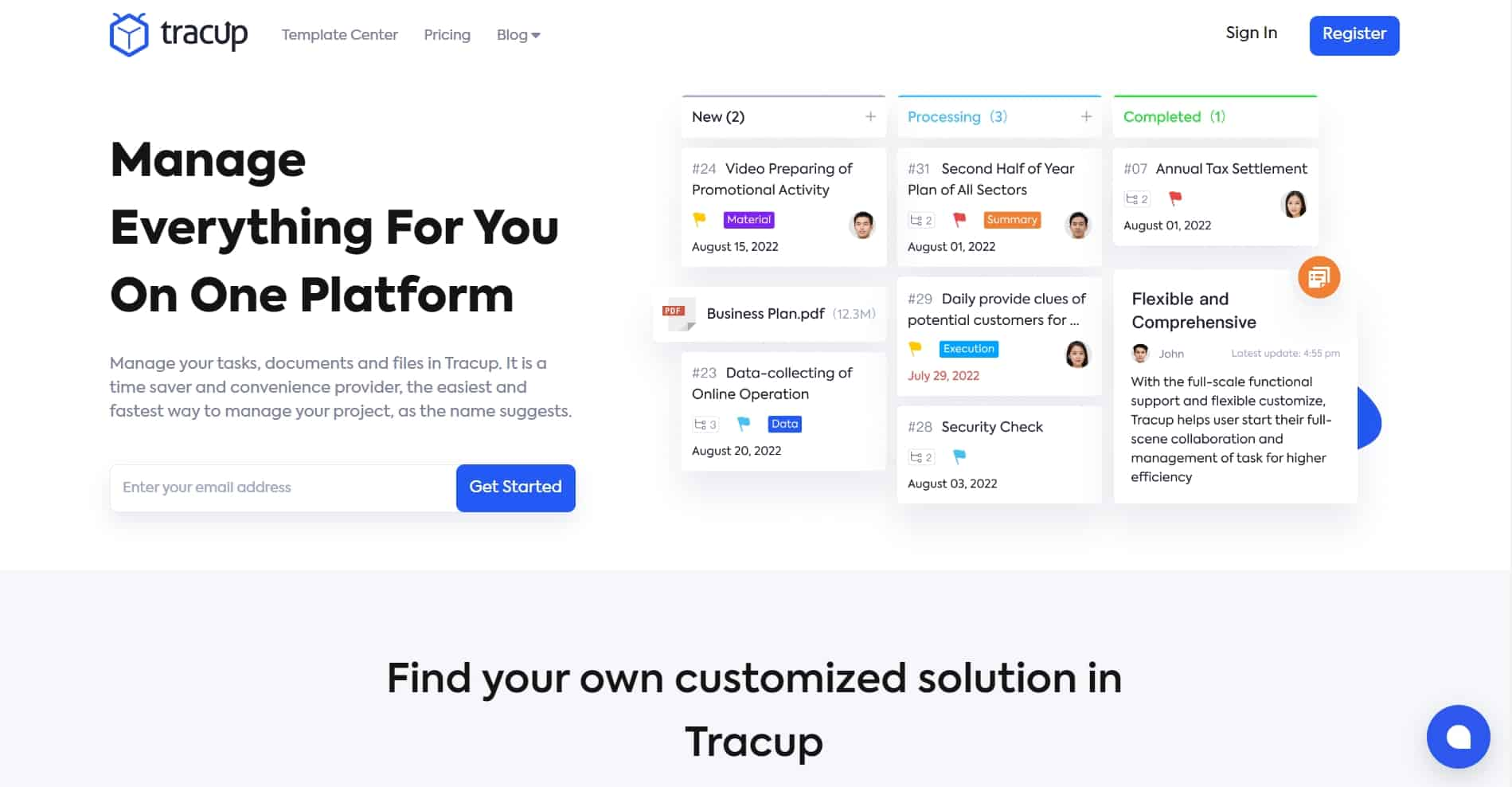
Easily categorize each campaign’s results, track overall progress, the amount of time and money they have invested, the effectiveness of their initiatives, and much more.
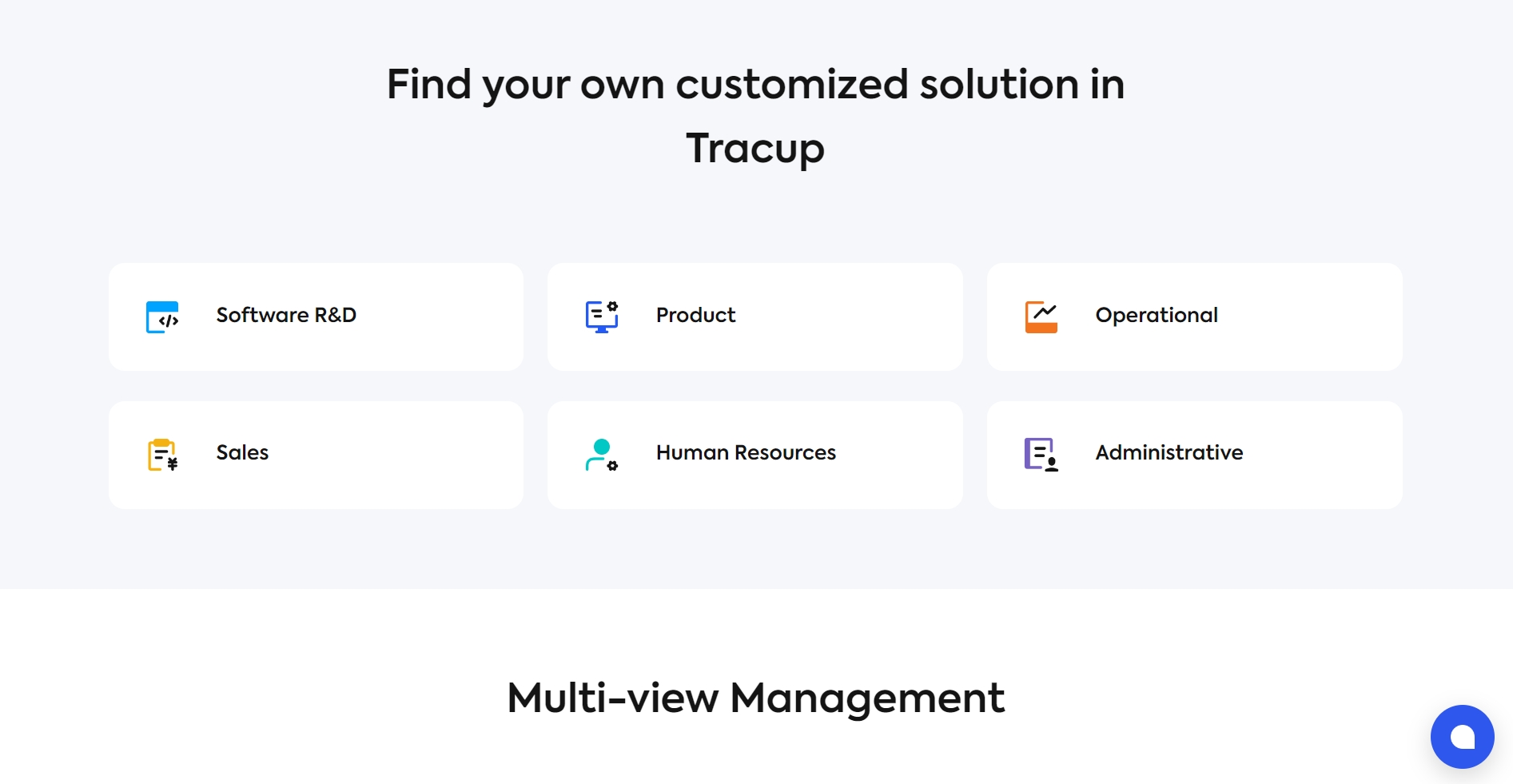
Users will mainly use:
Task status: According the dropdown field for the launch status, can choose from Scheduled, Launched, and Completed.
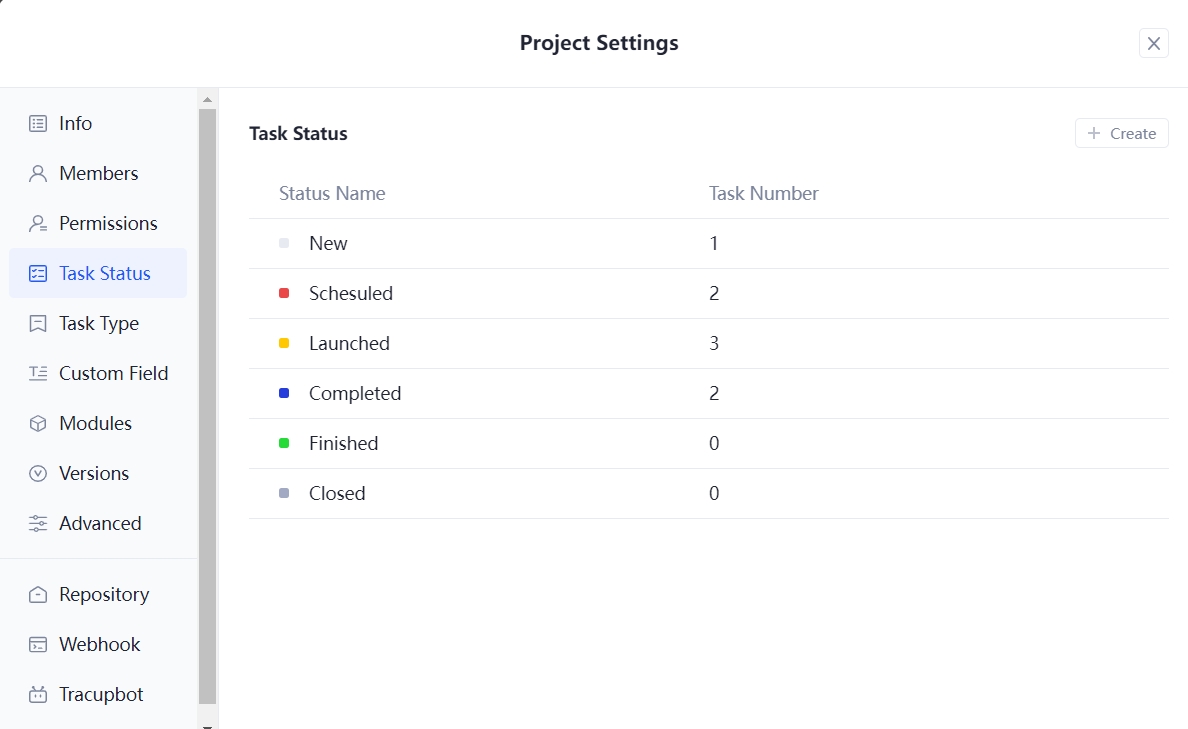
Custom fields: And with Tracup calculated custom fields feature, users can even calculate any of these columns to find their sum average or range.
![]()
Project components: Support adding relevant information in List View, Board View and Doc View.
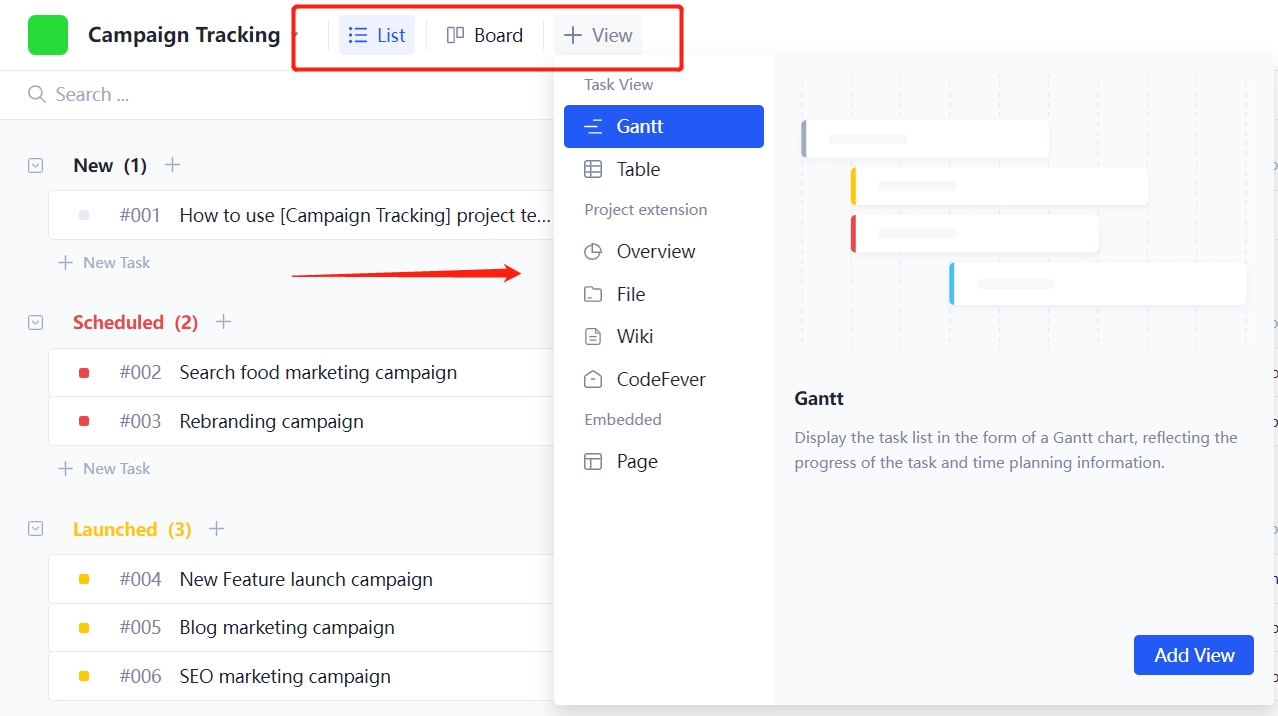
Reminder: Custom fields, task types, task status, etc. In the template can be customized, and users can adjust them according to the corresponding scenario.
Ask for help:
If users have problems during the use of the template, please contact the Tracup team.
You Want the Best
Users want the best. And they want it for free. Right?
Of course!
After comparing these two tools, why not try Tracup?
Besides, Tracup supports drag and drop files anywhere in workspace and it’s a free and more better choice for most teams and companies.
Tracup also will launch more and more templates in its template center. Let’s introduce one of these.
The Template Default For Campaign Tracking Template
| Task Status: | ✔[Scheduled]👌[Launched] 🖐[Completed] |
|---|---|
| Task Type: | [Podcast], [Email Marketing], [Website], [Social Media], [Ads] |
| Custom Field: | Campaign Launch Status(text), Engagement(text), Sponsor(text), Budget(text), Campaign Copy(text), Campaign End(date), Campaign Link(URL), Campaign Manager(text), Campaign Start(date), Customer(text), Purpose(text) |
| Task View: | List, Board. File, Wiki |
| Custom Field can be shown: | Create Time, Expire Date, Assignee, Type, Engagement, Budget, Sponsor |
The Custom Fields includes:
🤝Engagement - divide into three level, which are low-level, middle-level and high-level and the higher the engagement reached
👩🎓Sponsor - campaign sponsors
💰Budget - Money will be spend
🖨Campaign Copy - a files field that corresponds to the uploaded campaign report
💻Campaign Link - the URL for the campaign
👩💼Campaign Manager - the campaign manager
👆Type - the dropdown field for the launch status, can choose from Scheduled, Launched, and Completed
📆Campaign Start - the start date of the campaign
📅Campaign End - the stop date of the campaign
💇♂️Customer - the name of the campaign client
📈Purpose - the campaign purpose
Use Template Right Now
Endeavour to manage all existing campaigns?
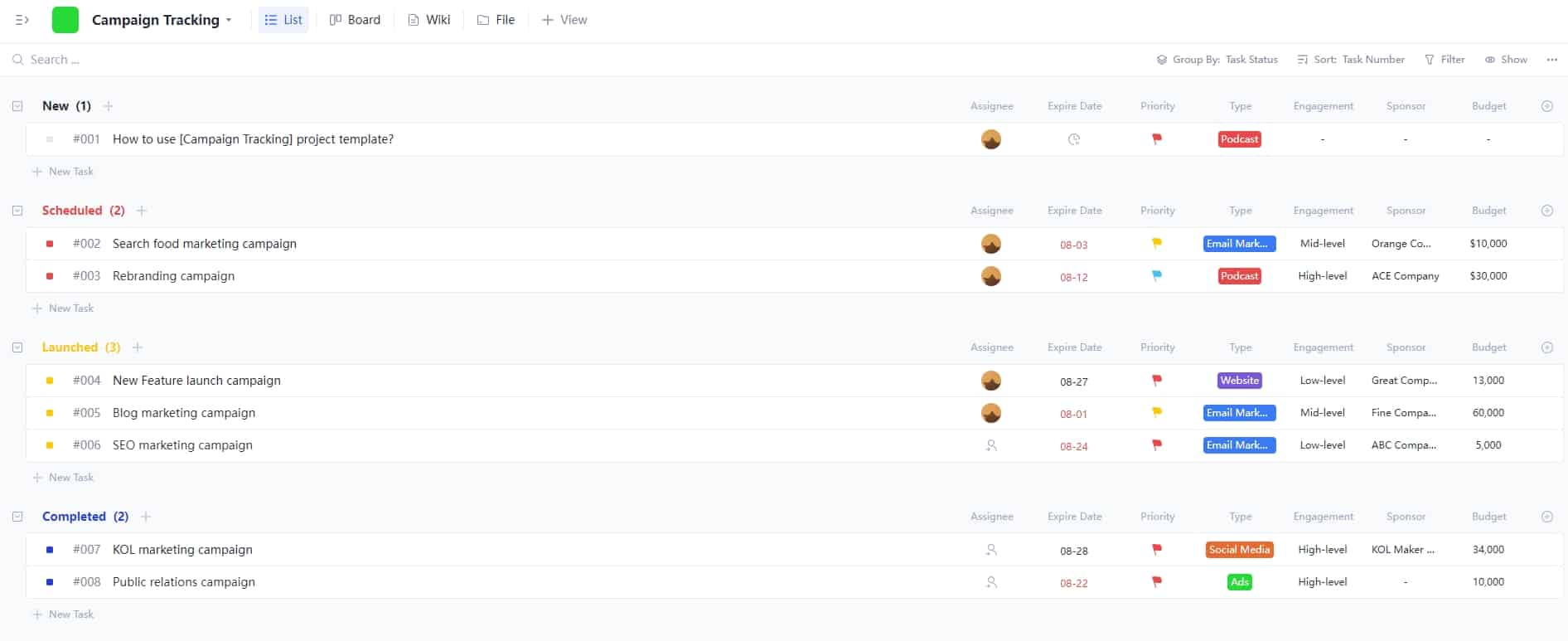
Don’t worry, since users now realize how this template works, feel free to use it to make campaign tracking more smooth-running.
This is all made workable, achievable, and attainable with the Tracup Campaign Tracking Template.
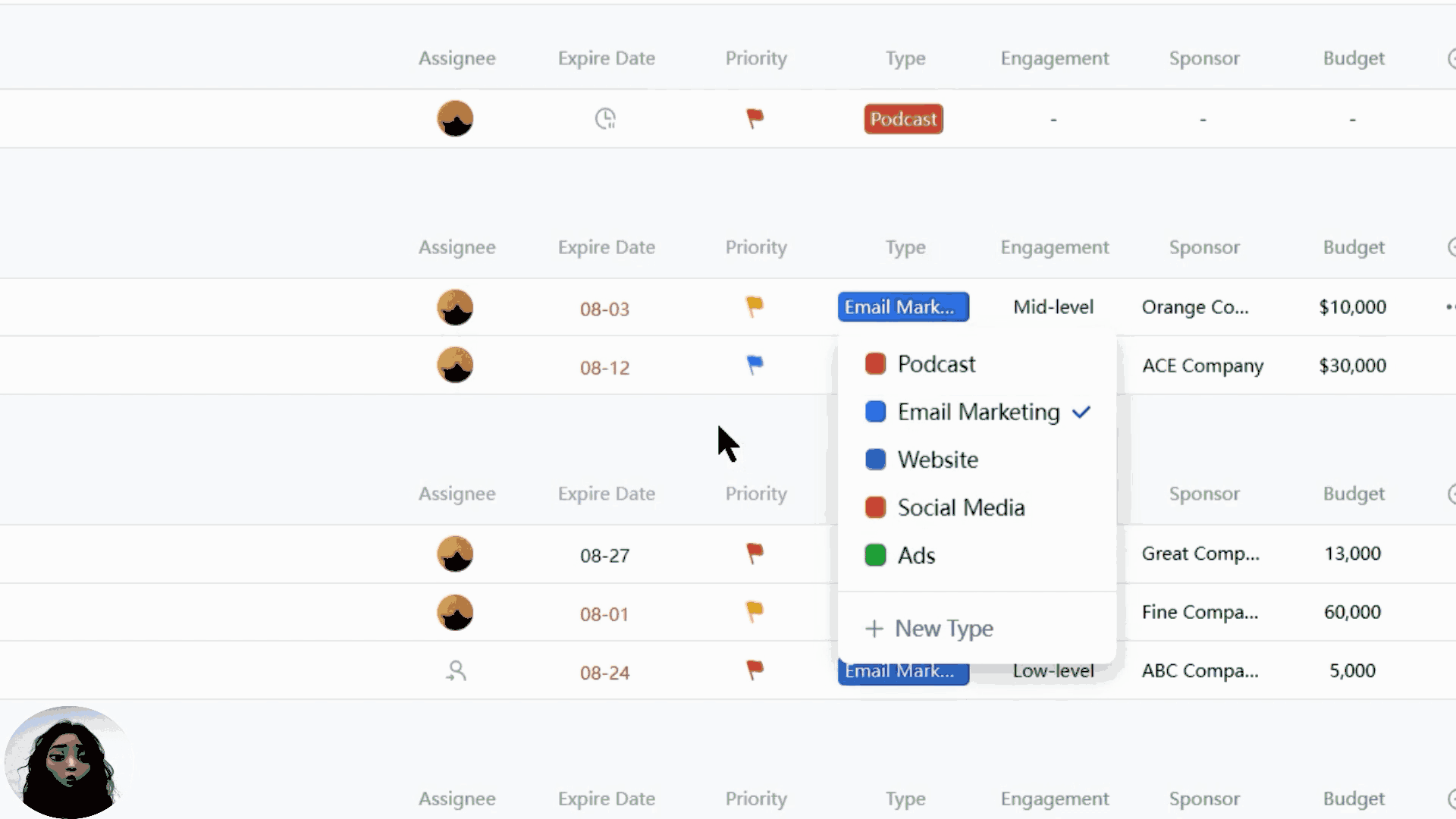 Custom fields, task types, task status, etc. In the template can be customized, and you can adjust them according to the corresponding scenario.
Custom fields, task types, task status, etc. In the template can be customized, and you can adjust them according to the corresponding scenario.
Additional Blogs About Marketing
Monitoring and tracking the effectiveness of marketing efforts is known as campaign tracking. It enables users to assess the efficiency of their marketing requirements, sources, and campaign-related content: Why Campaign Tracking Template Is Important For Market Planning

For sales managers, tools with clear interfaces and simple access are important for service enhancement. Customer follow-up records are one of the most important parts of the work: The Most Effective Way for Client’s Schedule Management
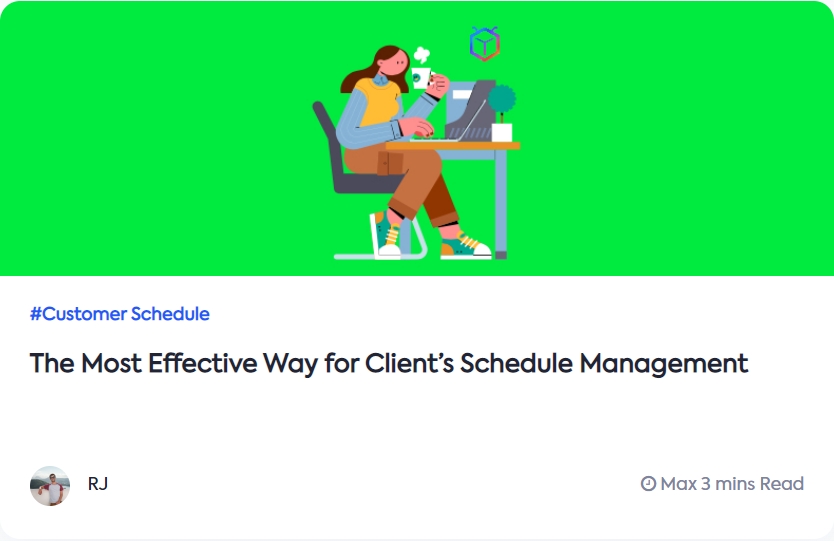
The busy workload brings additional challenges along with increased job opportunities and profit ratios: How To Offer A Helping Hand With the Best Project Management Tool For Marketing
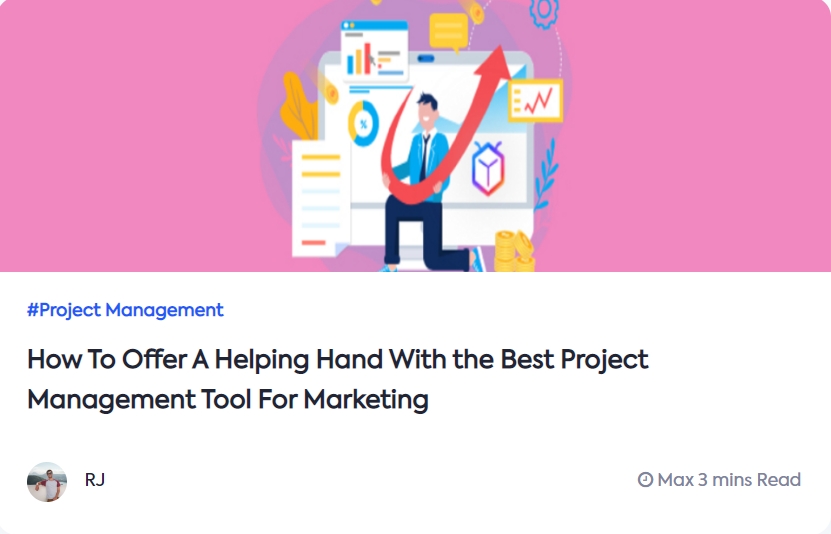
Try Tracup Free and Start Your Productivly Development
Using Tracup to Unlock Powerful Agile Workflow WITHOUT ANY Agile Experiences Required